Open topic with navigation
Natural Ventilation
HVAC tab in model
data
You can control the operation of natural ventilation using the data
under the Natural Ventilation header on the HVAC tab. When using Calculated
natural ventilation model option there is additional data on the Openings
tab to control the timing and extent of operation of openings.
Note: the Natural ventilation checkbox must be ticked here on the HVAC tab to allow window, vent and door operation to be defined on the Openings tab.
The data shown under Natural ventilation on the HVAC tab depends on whether you are using the Scheduled or Calculated Natural ventilation setting in Model options.
Scheduled
When the Natural ventilation
model option is set to Scheduled,and for heating and cooling design calculations, natural
ventilation is defined simply as follows:
- Check the 'On' checkbox under the Natural Ventilation
header.
- Select the flow type
- Set the maximum zone natural ventilation rate
in air changes per hour (if flow type is 1-By zone).
- Enter the operation information.
Find out more about Natural
Ventilation Modelling under Modelling
Issues.
Flow type
The Flow type defines the method used to set the maximum outside air natural ventilation
rate. The options are:
- 1-By zone - enter
the zone natural ventilation rate in air changes per hour in the control
directly below. The air flow rate is calculated from the ac/h data using:
m3/s
= ac/h x ZoneVolume / 3600
where ZoneVolume
is the actual air volume of the space calculated according to options
for optionally excluding
floor/ceiling constructions.
Note:
this zone volume may be different from the value used for the purposes
of calculating air flow rates for infiltration
which uses the total zone volume.
m3s
= MinFreshAir x NumberPeople / 1000
NumberPeople
= Occupancy density (people / m2) * Zone floor area (m2)
MinFreshAir
is the minimum fresh air rate per person (l/s/person)
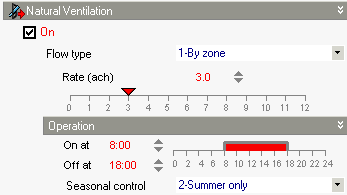
Scheduled natural ventilation is active
at any time in the simulation when:
- The air temperature in the zone is higher than
the Ventilation cooling set-point temperature (as set on the Activity
tab under the Environmental
Comfort header) AND
...
- The difference between inside and outside air
temperatures (Tin - Tout) is less than 'Max
ventilation in-out delta T' (below the Ventilation cooling setpoint
data on the Activity tab) AND ...
- The operation schedule is on at that time in the
simulation.
The actual natural ventilation rate at any one time in the simulation
is calculated by multiplying the maximum natural ventilation rate (ac/h)
by the value of the operation schedule.
When using the 'Typical workday'
Timing option, natural ventilation can be either on or off. When it is
on, the ventilation rate is the 'maximum natural ventilation rate'.
When using the 7/12 Timing option,
it is possible to vary the natural ventilation rate between 0 and the
maximum value by using daily profiles which have values between 0 and
100%.
Internal Windows, Doors and Vents
Airflow through external windows,
vents, doors and holes are not modelled with Scheduled
natural ventilation because the natural ventilation airflow from outside
is explicitly defined (above). Internal windows, vents, doors and holes
cause air to be exchanged between the two adjacent zones using the EnergyPlus
'Mixing' object. You can override operation of internal
windows, vents, doors be off as follows:
|
Window, Vent, Door position
|
Override Off Action
|
|
Internal adjacent to unconditioned semi-exterior
|
Switch off the Natural ventilation 'On' checkbox in the occupied zone
|
|
Other internal
|
Unaffected by the Natural ventilation 'On' checkbox. Use the operation
schedules on the Openings tab to switch off
|
Calculated
When the Natural ventilation
model option is set to Calculated, natural
ventilation is defined as follows:
- Check the 'On' checkbox under the Natural Ventilation
header.
- On the Openings
tab by setting window, door and vent opening sizes and operation times.
You can override operation of windows, vents, doors to be off
as follows:
|
Window, Vent, Door position
|
Override Off Action
|
|
External
|
Switch off the Natural ventilation 'On' checkbox
|
|
Internal adjacent to unconditioned semi-exterior
|
Switch off the Natural ventilation 'On' checkbox in the occupied zone
|
|
Other internal
|
Unaffected by the Natural ventilation 'On' checkbox. Use the operation
schedules on the Openings tab to switch off
|
Note that even when operation is switched off as described above (or
because operation schedules on the Openings tab are off) windows, vents
and doors still provide a small flow path through the crack between the
opening and the surrounding surface if the Model
infiltration data is switched on.
Important Notes
- For
cooling design calculations, natural ventilation
is always handled as Scheduled even when
the Natural ventilation model option is set to Calculated.
In this case you can still enter natural ventilation air change rates and operation schedule data on the HVAC
tab but it is used only for design simulations.
- With both the Scheduled and Calculated options, natural
ventilation can be overr
 Related Topicsidden to be off in
Heating and Cooling design calculations. In Heating design calculations natural ventilation is switched off by default because it is considered to be a cooling mechanism
- windows and vents will normally be closed during the coldest winter periods.
Related Topicsidden to be off in
Heating and Cooling design calculations. In Heating design calculations natural ventilation is switched off by default because it is considered to be a cooling mechanism
- windows and vents will normally be closed during the coldest winter periods.
Mixed mode
You can also enter Mixed mode and data on opening Modulation under the Natural Ventilation header on the HVAC tab when using Calculated natural ventilation.
Control mode
For calculated natural ventilation you can define the control mode . The data can be entered at building, block or zone level. In the descriptions that follow:
Tout is the outdoor air temperature,
Tzone is the previous time step’s zone air temperature,
Tset is the Vent Temperature Schedule value,
Hzone is the specific enthalpy of zone air from the previous time step, and
Hout is the specific enthalpy of outdoor air.
The four allowed choices for natural ventilation Control mode are:
- 1-NoVent - all of the zone’s openable windows and doors are closed at all times independent of indoor or outdoor conditions. The operation schedule is ignored in this case.
- 2-Temperature - all of the zone’s openable windows and doors are opened if Tzone > Tout and Tzone > Tset and operation schedule allows venting.
- 3-Enthalpy - All of the zone’s openable windows and doors are opened if Hzone > Hout and Tzone > Tset and operation schedule allows venting.
- 4-Constant - Whenever an opening's operation schedule allows venting, all of the zone’s openable windows and doors are open, independent of indoor or outdoor conditions. Note that “Constant” here means that the size of each opening is fixed while venting; the air flow through each opening can, of course, vary from time step to time step. This option allows modelling of a window that is opened for fresh air regardless of inside/outside temperature/enthalpy.
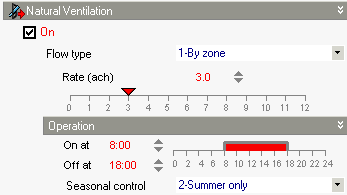
 Related Topics
Related Topics