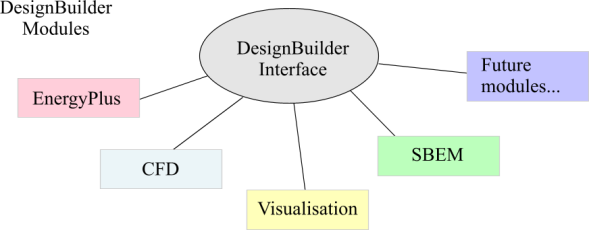
Help menu > Licence
DesignBuilder consists of a modelling Graphical User Interface (GUI) connected to a number of modules each providing a particular functionality. You will need a license for each of the modules you intend to use. If you require more than one module then the most convenient way to obtain DesignBuilder licences is usually to purchase a DesignBuilder package. Each package consists of 2 or more module licences, each module giving access to a particular aspect of DesignBuilder functionality.
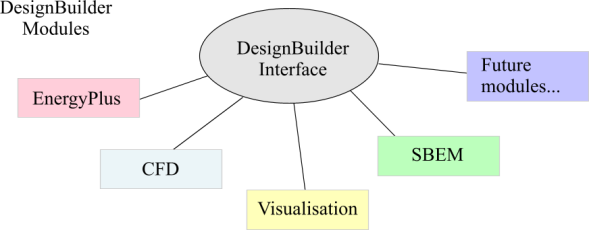
When you first install DesignBuilder an evaluation license key is automatically generated for each module. These evaluation licences are valid for 30 days from the date of installation and allow you to try out a fully functional version of the software to check that it meets your needs and is compatible with your computer. The only restriction with evaluation licences is that a ‘nag screen’ is displayed prior to each calculation or visualisation session.
When you buy licences to use DesignBuilder, you are sent an e-mail containing an 8 digit activation code and information on when the licences expire (if ever). You should copy (Ctrl-C) the activation code from the e-mail you received when you bought the software and paste (Ctrl-V) directly into the License dialog on the Activation page. The License dialog is accessed from the Help menu. When you paste the activation code and press the Activate button the software attempts to activate the license over the Internet, and if successful, validates the license keys and unlocks the modules.
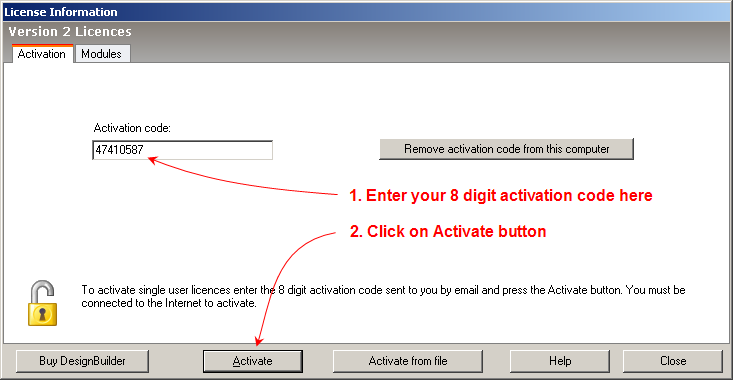
If the activation was successful you will be shown the Modules tab displaying the licence status of each module (below).
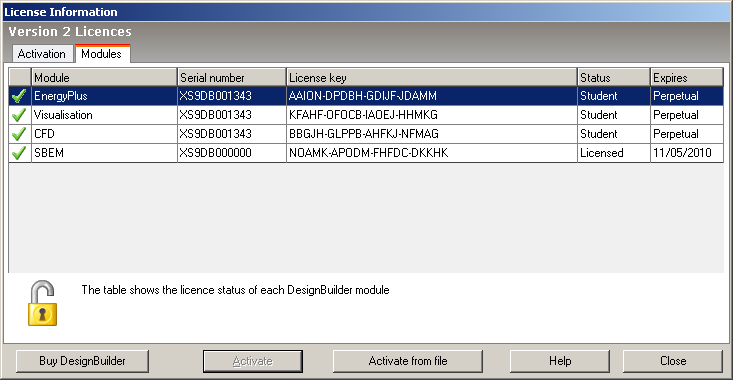
You may have been supplied with a licence file with extension .lic containing your licence data or extended evaluations. Typical reasons for using a .lic file for activation are when on a training course where you may not have access to the Internet for activation or for customers who have purchased licences but either do not have Internet access or have strict firewall policies preventing the standard web-based activation from working.
To activate DesignBuilder modules using a .lic file, click on the Activate from file button at the bottom of the dialog and select the file. The module list will be updated with the new licence information.
Note that by loading a .lic file containing evaluation keys (for example when at a DesignBuilder training course) you will not overwrite the status of any purchased full licences.
Notes
 You need an EnergyPlus
license to generate IDF files even if you want to simulate using an external
version of EnergyPlus.
You need an EnergyPlus
license to generate IDF files even if you want to simulate using an external
version of EnergyPlus.
DesignBuilder site network licenses use a different technology to single user licenses. With site network licenses each client computer on the network can "check out" licenses from the license server which manages the allocation of licenses. The system is designed to provide a maximum number of concurrent users according to the number of seats purchased. For example if you purchased a site licence with 10 seats for the EnergyPlus module then the software can be installed on any number of computers but only a maximum of 10 people will be able to access DesignBuilder EnergyPlus simulations at any one time. If an eleventh person on the network tries to check out an EnergyPlus license (by starting DesignBuilder with EnergyPlus selected in the License dialog) then they will receive a message to say that the seats are all in use and to wait until one becomes available.
DesignBuilder site licensing requires a simple server application to run on the network to provide licenses. Each client computer has an environment variable set to tell the software to run in site license mode and where to find the license server on the network. The site licensing system is quite straightforward but does require a network administrator with adequate IT skills to set it up.
More on DesignBuilder Licensing