![]()
Building and outline blocks can be stretched (or scaled) at the building level. To stretch a block, first select it and then click on the 'Stretch' tool or select 'Stretch' from the right-click menu. You can only stretch one block at a time. When you activate the 'Stretch' tool, a wire frame is displayed around the extent of the block and as you move the cursor across the faces of this frame, each face will highlight in the colour of the axis to which the face is normal:
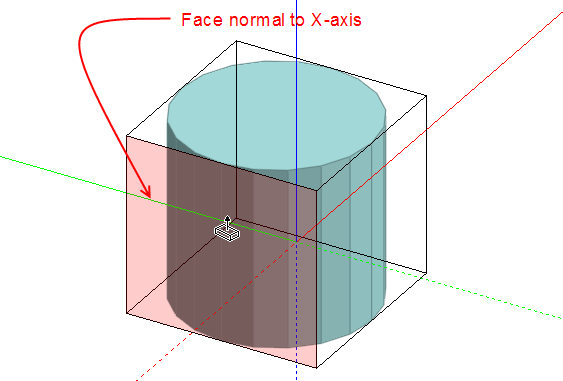
If you then click on one of these highlighted faces, you can then stretch the block along the axis normal to the face. If the increment snap is switched on, the block can be stretched in increments:
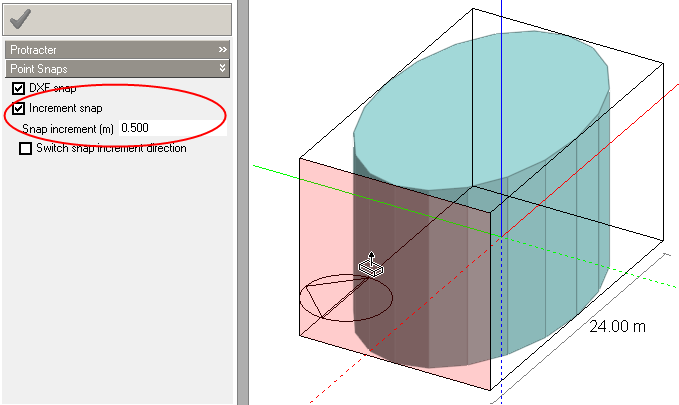
In the case of the Z-axis, the stretch operation will only operate along the positive Z-axis:
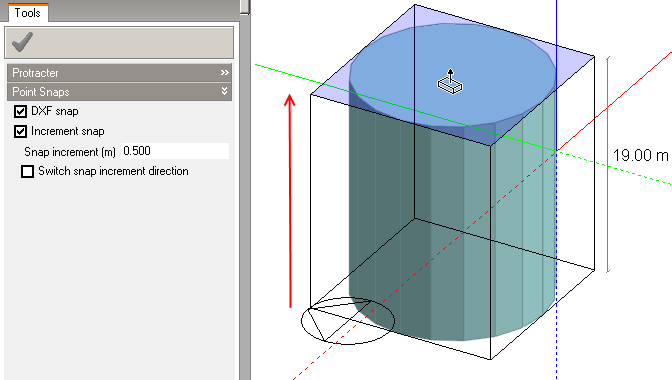
Tip: You can also key in the new dimension using the keyboard. Note the difference to the Drag face tool where the increment in the extrusion is keyed in.