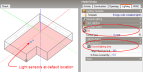
If you switch zone Lighting Control on, a light sensor will be displayed as a blue rectangle with the number '1' inside it indicating 'Light sensor 1'. By default Light sensor 1 is positioned in the geometric centre of the zone.
If you now switch on the Second Lighting Area, a second light sensor will be displayed with a number '2' inside it:
To move a light sensor to a different location, move the mouse cursor over the required sensor and click on it to select it and then Move it to wherever you want within the floor perimeter:
Note: You can set the working plane height to define the desk height (and hence the z-position of the lighting sensor) on the Lighting tab.