 See the Constructions 1 and Constructions 2 Model Data Tutorials
See the Constructions 1 and Constructions 2 Model Data TutorialsConstruction tab in model data
DesignBuilder uses construction components to model the conduction of heat through walls, roofs, ground and other opaque parts of the building envelope . Constructions can be selected on the Constructions model data tab to define the thermophysical and visual properties of the various internal and external surface elements in the building. From the Construction model data tab, you can access data on:
Open the headers to enter construction details where they are different from those loaded from the template. Any changes you make that are different from the template data originally loaded shown in bold red.
 See the Constructions 1 and Constructions 2 Model Data Tutorials
See the Constructions 1 and Constructions 2 Model Data Tutorials
When you have the General Construction and glazing model option set, you can load generic Construction data by clicking on the Template option under Construction Template and then by clicking on the '...' at the right of the line (below).
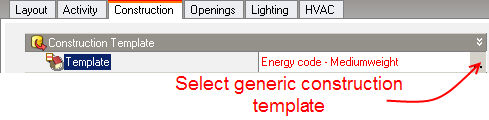
When you make a selection from the list of Construction templates data from selected template is loaded to the model.
Alternatively when you have the Pre-design Construction and glazing model option set, generic constructions can be loaded using the Insulation and Thermal mass sliders as shown below. In this case you are restricted to the 4x3 construction templates from the <System> Construction templates category identified by the combination of Insulation and Thermal mass selected on the sliders. For example in the screenshot shown below data will be loaded from the 'Energy code - Mediumweight' template.
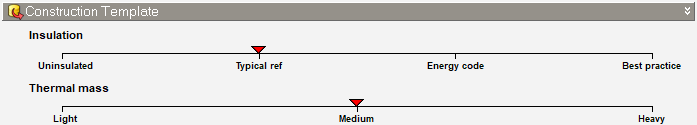
As you change the slider settings DesignBuilder loads an appropriate set of constructions based on the rules explained below.
The various Insulation options take their insulation performance from the site level Energy code settings, which in turn default to settings based on the Region selected at the top of the Region tab.
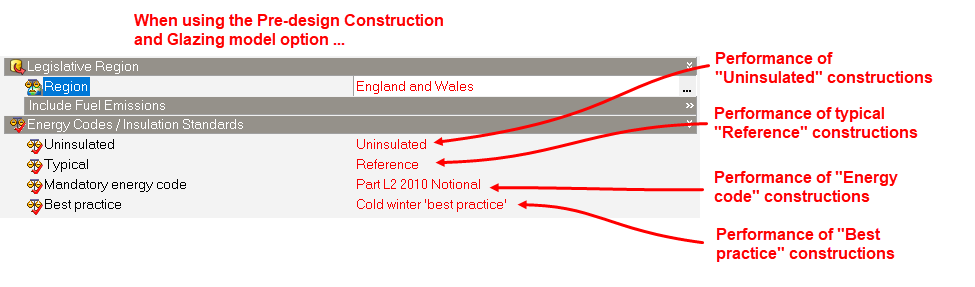
Tip: You can read about how to use and control these system "Early Design" Construction templates on the Legislative Region Templates - Standard Insulation help page.
Or in either case you can use the Load data from template tool.