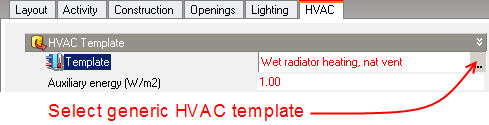
HVAC tab in model data
You can load generic HVAC data by clicking on the Template option under HVAC Template and then by clicking on the '...' at the right of the line (below).
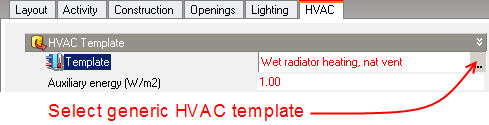
When you make a selection from the list of HVAC templates, data from selected template will be loaded to the model.
You can also open headers to enter HVAC details where they are different from those loaded from the template:
See Compact HVAC System Types for details on Compact HVAC systems.
When using Compact HVAC data, the HVAC Type is displayed beneath the Template. This cannot be edited directly - if you want to choose a different HVAC system type you should do this by selecting an appropriate template.
When using Simple HVAC data, the Auxiliary energy can be entered as kWh/m2/year (SI units) or Btu/ft2 (IP units). Auxiliary energy accounts for any additional energy consumption due to fans, pumps, control gear etc. It is specified per floor area and is modelled as being consumed 24/7 during the simulation.
When using Compact HVAC data, the system availability schedule can be defined to control the overall operation of the HVAC system, including heating, cooling and ventilation. This schedule is used at the building level for 2-Unitary multizone, 3-VAV and 5-CAV systems and at the zone level for 1-Unitary single zone and 5-Fan coil.
The System availability schedule defines the operation of the air system fans. For Compact Unitary systems the Fan operation mode can be set to 2-Cycling in which case air distribution only occurs when there is heating or cooling demand.
The Night cycle control manager is used for cycling on CAV and VAV air systems when one or more zones become too hot or too cold. The usual situation is that the central air handler is turned off at night. However if the building gets too cold there might be condensation on the walls and other damage. Thus the control system is usually programmed to turn the system on if one control thermostat or any thermostat shows a zone temperature of less than a night time set point. Similarly there might be a concern about a building getting too hot. Again the control system is programmed to turn the air handler back on if one or any zone temperature exceeds a night time cooling set point. This data gives the user flexibility in determining how the night time on/off decision will be made. The manager can look at the temperature in one Night cycle control zone or it can sample all the zones connected to the air handler (Cycle on any).
Enter the system behavior during times when the System availability schedule (above) is zero (off). The possible inputs are:
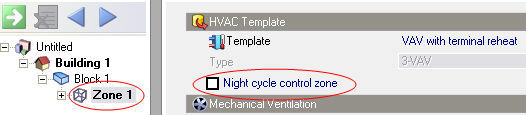
The default is 1-Stay off.
The On cycle period is the time for which the system will run after it has cycled on. This is hard-set to 1 hour.