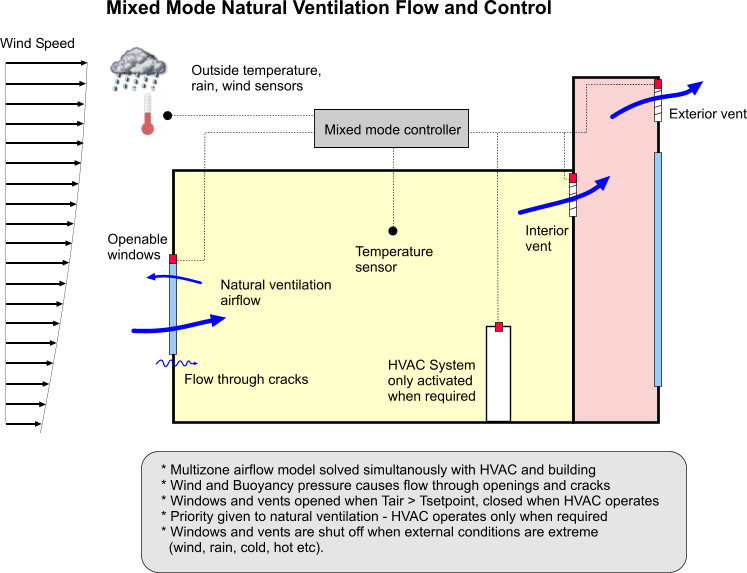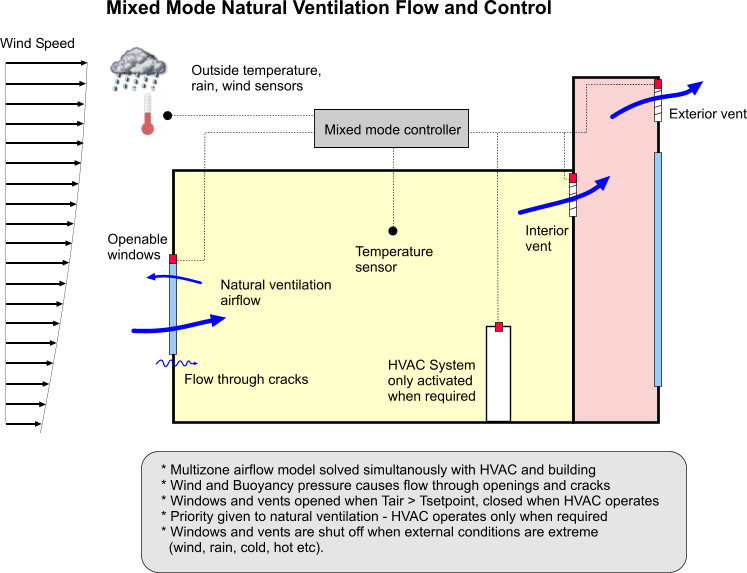Open topic with navigation
Mixed mode Cooling
In mixed mode buildings natural ventilation is used as the primary means
of providing cooling and, when this is inadequate to provide comfort conditions,
active cooling is introduced.
Definition of a mixed mode building:
"It is a building in which occupants can open
windows, and which is designed with effective passive strategies for limiting
the effects of the external climate. The passively designed building is
utilised to provide acceptable conditions for the majority of the year,
and is supplemented by a mechanical system, either on an ‘as and when
required’ basis, or on a seasonal basis."
Source:
Cooper, V.A., “Occupancy Comfort and Energy Consumption in Naturally
Ventilated and Mixed Mode Office Buildings”, PhD thesis, UMIST, 1998
“Mixed-mode
refers to a hybrid approach to space conditioning that uses a combination
of natural ventilation from operable windows (either manually or automatically
controlled), and mechanical systems that include air distribution equipment
and refrigeration equipment for cooling. A well-designed mixed-mode building
begins with intelligent facade design to minimize cooling loads. It then
integrates the use of air-conditioning when and where it is necessary,
with the use of natural ventilation whenever it is feasible or desirable,
to maximize comfort while avoiding the significant energy use and operating
costs of year-round air conditioning."
Source:
Mixed mode page on Center for Built
Environment website, contains background, case studies
and a database
of 150 mixed mode buildings.
Some useful background documents on mixed
mode design and simulation:
- www.cbe.berkeley.edu/mixedmode
- www.ibpsa.org/proceedings/BS1999/BS99_D-07.pdf
DesignBuilder can model all three types of mixed mode system defined by CBE in the above reference.
- Concurrent (Same space, same time)
Concurrent mixed-mode operation is the most prevalent design strategy in practice today, in which the air-conditioning system and operable windows operate in the same space and at the same time. The HVAC system may serve as supplemental or “background” ventilation and cooling while occupants are free to open windows based on individual preference. Typical examples include open-plan office space with standard VAV air-conditioning systems and operable windows, where perhaps perimeter VAV zones may go to minimum air when sensor indicates that a window has been opened.
- Change-over (Same space, different times)
Change-over designs are becoming increasingly common, where the building “changes-over” between natural ventilation and air-conditioning on a seasonal or even daily basis. The building automation system may determine the mode of operating based on outdoor temperature, an occupancy sensor, a window (open or closed) sensor, or based on operator commands. Typical examples include individual offices with operable windows and personal air conditioning units that shut down for a given office anytime a sensor indicates that a window has been opened; or a building envelope where automatic louvers open to provide natural ventilation when the HVAC system is in economizer mode, and then close when the system is in cooling or heating mode.
- Zoned (Different spaces, same time)
Zoned systems are also common, where different zones within the building have different conditioning strategies. Typical examples include naturally ventilated office buildings with operable windows and a ducted heating/ventilation system, or supplemental mechanical cooling provided only to conference rooms. For many mixed-mode buildings, operating conditions sometimes deviate somewhat from their original design intent (e.g., a building originally designed for seasonal changeover between air-conditioning and natural ventilation may, in practice, operate both systems concurrently).
Concurrent and Zoned systems can be modelled without using DesignBuilder mixed mode control. In DesignBuilder 'mixed mode' specifically refers to Change-over systems where the HVAC and the natural ventilation do not take place at the same time.
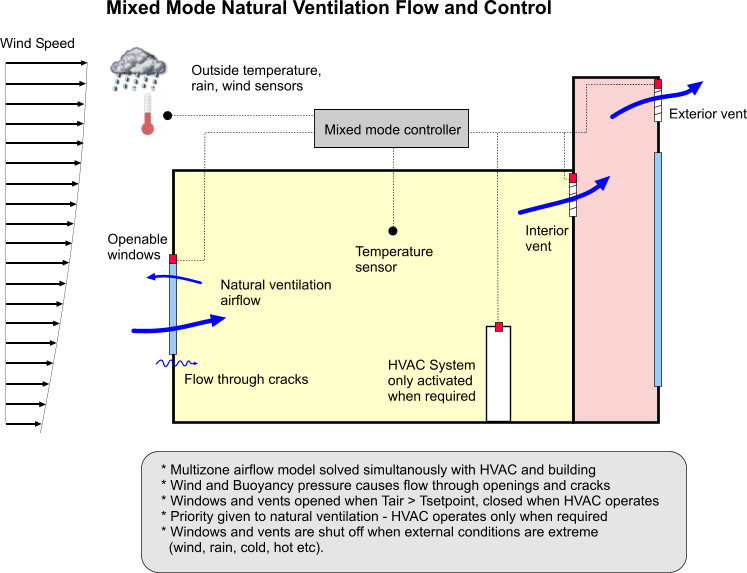
When modelling mixed mode systems in DesignBuilder you should use Calculated
natural ventilation and Compact HVAC.
The steps to setting up a change-over mixed mode model in DesignBuilder are:
- Include active cooling and natural ventilation
by switching on the 'Natural ventilation
on' and 'Cooling on' options on the HVAC tab.
- Also, include mechanical ventilation if there
is outside air introduced through the HVAC system.
- Ensure that the setpoints
for natural ventilation and cooling operation are correct. The
natural ventilation (window/vent opening) setpoint should ideally be 2°C lower than
the cooling setpoint to ensure maximum use of natural ventilation and
to avoid the active cooling system being used unnecessarily and also 2°C higher than the heating .temperature. Typical values might be heating setpoint temperature = 20°C, natural ventilation setpoint temperature = 22°C, cooling setpoint temperature = 26°C. Heating should ideally be switched off in the summer to avoid unnecessary heating caused by natural ventilation overcooling the space.
- See the mixed mode section on the HVAC help for detailed information on the data that can be set, including conditions that require windows and vents to be closed such as rain, wind and low outside air temperature.